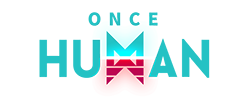If you set this up properly you will be able to have all of your motifs tied to 1 button. You just need to hit again to go to the next motif. I find this saves alot of hot key real estate and finger stretching which was always the one thing that bugged me about the great Bard class.
I didn't come up with this and I will link to the original thread where I found it on the Rift forums.
One Button Motif Macro
* This is how I have mine set up, you don’t have to use bar 3 or the same key as me *
Add the following key bindings / macros in an ability bar which you usually don't use (I used bar 3):
First choose a key for the rotation, I took ` because it's it’s right next to my other buttons
Bind this key to the first position of the ability bar. In this case for me it’s Action Bar 3, Button 1
Save this setting and enter /exportkeybindings 1
Then for the next position:
Action Bar 3, Button 2
Save and export again /exportkeybindings 2
Keep doing this all the way up to whatever Bar number you’re using and Button 5
Once you make these macros all you have to do is keep pressing the key you bound and it will cycle through casting all the motifs:
#show Motif of Regeneration
suppressmacrofailures
cast Motif of Regeneration
importkeybindings 2
#show Motif of Grandeur
suppressmacrofailures
cast Motif of Grandeur
importkeybindings 3
#show Motif of Tenacity
suppressmacrofailures
cast Motif of Tenacity
importkeybindings 4
#show Motif of Focus
suppressmacrofailures
cast Motif of Focus
importkeybindings 5
#show Motif of Bravery
suppressmacrofailures
cast Motif of Bravery
importkeybindings 1
» Edited on: 2012-07-03 00:11:06