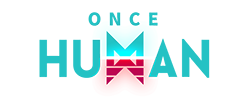Just fail them all. You know you want to. Further, you know they deserve it. Give in to the dark side.
I don't like that it didn't run a SMART test. That's really the whole point of SeaTools. If the generic tests were going to fail, you'd already know, because your HDD would be a paperweight. Is there an option to run the SMART tests?
Assuming SMART checks out ok (and hence the drive is working decently well), you have several trillion options for how to proceed. Most of them involve countless hours poring over live CDs and googling undocumented error codes. Some of us are sick enough to enjoy this - I've been to the hundredth page of Google results, and what I saw there did not frighten me.
I'm guessing that you're more interested in the inner workings of WvW opponents, and spilling those inner workings on the ground, than you are in the inner workings of your computer. If that's true, you can get back up and running (and maybe save yourself having to reinstall GW2) relatively quickly. The whole thing is easier if you just want to replace the HDD, but I know what teachers get paid in Colorado, and I'm sure Arizona isn't much better, so I'll assume that you'd like to keep using your current one.
If you want to save GW2 -
First, to possibly save your GW2 installation, you need this: http://kingwin.com/products/cate/accessories/adapters/usi_2535.asp
Any brand will do. That adapter turns your *internal* hard drive into an *external* hard drive. Your IT friend should have one you can borrow, we all seem to (I have 4, for some reason). You can pick it up at a Frys or MicroCenter (and maybe BestBuy) for about $15. Yes, I just made everyone reading feel silly for paying hundreds of dollars for external hard drives. If you can't find one locally, you can order them online, but you get to decide if waiting for it to ship is better than waiting for GW2 to download.
Once you have the adapter, pull the hard drive out of your desktop, and use the adapter to attach it to one of the USB ports on that laptop you mentioned. You can use it like any other external hard drive at this point. Open it up, and browse to "Program Files (x86)". Grab the "Guild Wars 2" folder, and move it over to your laptop. It runs about 15GB, so this could take awhile. When that's done, pop the HDD back into your desktop, and keep reading.
If you've backed up GW2, or don't want to save it -
Pop in that OS install disk that came with your computer, boot to it, and start walking through the install process. It's covered pretty well (with lots of pictures) here:
http://www.techtalkz.com/windows-7/514412-windows-7-installation-guide-tutorial.html
When you get to the partitioning step, take KooZ's advice and put Windows on it's own partition. Select all the partitions that you see, and delete them, until all that's left is unallocated space. Now hit "New", type "100000" (100,000) in the box that appears, and "Apply". Now hit "New" again, and "Apply" (Windows will auto-fill the box with everything that's left). This will create a 100GB partition for Windows to live on, and a 400GB partition for all your programs and data. 100GB is more than enough room for Windows to live in, and it's only 20% of your drive. Select both partitions one at a time, and hit "Format". At the end, you should have three partitions - one around 100MB, one 100GB-ish (Windows will do some rounding here) that you created, and a 400GB-ish that you also created. Select the 100GB that you created, and hit "Next". In the future, you'll never have to think twice about reloading Windows - with this set up, you can blow it away without affecting most installed software.
There should be a sticker somewhere on your computer with the license key for Windows, if it asks for one.
Once Windows is installed, head over to http://www.cyberpowerpc.com/support/ and download the newest drivers for your system. Install them all, run your Windows updates, if you use Antivirus then set that up, etc etc. Copy that "Guild Wars 2" directory from your laptop to your desktop and place it in "C:\Program Files (x86)".
Let us know how this goes.