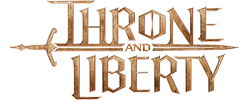I was having problems with both of these. I think I found a solution on the web.
Apparently there is a file, Local.dat that becomes bloated after awhile. I found the file in my Libraries> Documents>GW2 folder, the same one screenshots are saved in. If that file is over 30 or 40 MB you may want to delete or rename the file and run GW2 again, the file should then be around 1.8 MB. You will have to re-enter your login information and reset your sound and video options to where you had them when you next log in. It leaves the game options and keybindings alone.
This worked well for me, my Local.dat file was at 41 MB when I reset it. The problems stopped and it's probably my imagination, but the game seems to run better.
It may be worth trying out if you are having these problems.
Good Hunting
» Edited on: 2013-01-19 14:55:18
» Edited on: 2013-01-19 14:57:40
» Edited on: 2013-01-19 15:00:35