Okay family,
A little help here, please. Last night we had some wicked thunderstorms and a couple of power outages. Today, my desktop is not connecting to the internet and I'm getting a message that no network adapter is found. Now, my router is obviously working and my cable modem is working in as much as I'm connected wirelessly on my laptop typing this missive. Is it possible that even though desktop was powered down during surges/outages my network adapter got hosed?
Some things I've tried: Disconnected modem from router and connected direct to ethernet port. Modem powers up but PC Activity light (normally orange) does not light. Plugging modem back into wireless router and then PC Activity light lights as normal. Still reading no network adapter on desktop. Laptops, ipods, kindles etc in household all have connectivity.
Network adapter fried?