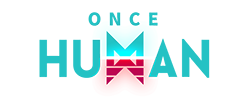Hey guys just wanted to let everyone know that I can't play to a 302 error/no play button replaced with install instead issue. I really want to play I sent an email to support not to sure if they can help me. I have already done everything on the forums they say to do to fix the problem. Honestly I wasn't in beta but I don't have a very high opinion of Zenimax atm. So until the problem with the launcher is fixed I can't log in and I'm tired of deal with it when nothing works so I cancelled my sub. If they can't fix it then I won't be playing ESO. Kind of ticked off because I spent the money on a game I can't play. Oh well those are the breaks I guess. Once the problem is fixed I will resub and start playing again. Hopefully it is before my 30 days are up. If not have fun everyone.